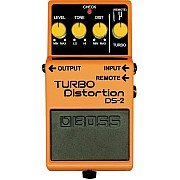Senin-Jumat : 09.00 - 18.00 , Sabtu : 09.00 - 15.00 wib
Senin-Jumat : 09.00 - 18.00 , Sabtu : 09.00 - 15.00 wib -

BELANJA AMAN
TOKO RESMI BARANG ORIGINAL DAN BERGARANSI
-

PELAYANAN CEPAT
1 JAM TERKIRIM *
-

HUBUNGI KAMI
021-6501012 / 65306112
-

ALAMAT
JL.SUNTER MAS BARAT 1 BLOK H.9 NO.4 JAKARTA UTARA
Keranjang Belanja
0 item(s) - Rp.0,00
Spesifikasi Markbass Chorus Flanger Bass Pedal
Markbass Chorus Flanger Bass Pedal
Lush chorusing and psychedelic flanging, modifiable in real time using the speed and width controls.
The Markbass Pedal Controller software, is available for download from the pedal's product page on the Markbass website. Simply install the software, connect the pedal to your computer using a USB cable, modify the presets as desired, and then load them back onto the pedal. This pedal is not only designed for bass. Thanks to its state-of-the-art component quality and user-friendly software interface, it can be used with any acoustic or electric instruments, in either live or studio applications.
To customize the Chorus Flanger pedal, simply download and install the software on your Mac or PC computer, and connect your pedal to the computer using a standard USB cable. Launch the software, click on the "Connect" button and wait for connection. The software gives you more control over the presets than the pedal itself doesâso you can completely customize your sounds in real time and save up to six presets to suit your needs perfectly. Future updates of the Markbass Pedal Controller software may be downloaded for free from this pedal's product page on the Markbass website as they become available.
Although the Chorus Flanger pedal performs some pretty complex technical feats, Markbass has designed the user interface to be as simple and easy-to-use as possible.
Speed: Controls the rate of the sweep (same as the pot on the pedal).
Width : Controls the width of the effect's modulation. In order to prevent excessive detuning, adjusting the width also affects the speedâas you increase the width, the speed slows.
Chorus/Flanger: Both chorus and flanger presets can be modified and stored.
Low Cut: This hi-pass filter, applied exclusively to the effected signal (cutting between 32 Hz and 576 Hz), helps you achieve a more focused sound by limiting the effect to your high end only.
High Cut: This low-pass filter allows you to filter out the range between 1 kHz and 16 kHz. Using this filter gives you a warmer, darker effected sound. The filter applies only to your effected signal, leaving your dry signal full range.
Waveform: Allows you to switch between Sine and Triangle waveform modulation. Audio: This switch allows you to make your effects either mono or stereo.
Chorus Colour: This parameter allows you to change the timbre of the effect, by altering the delay time and frequency.
Feedback: (only available in flanger mode) Controls the effect's resonance.
Feedback Color: (only available in flanger mode) Changes the resonance type from negative to positive.
Graphic EQ: This 8-band graphic EQ allows you to fine-tune the overall equalization of your effected sound (it's applied only to the effected signal).
- Input: 1x 1/4" jack mono
- Input Impedance: 200 Kohm
- Outputs: 2x 1/4" jack mono (mono L , stereo L+R)
- Presets: 6 (user modifiable)
- Gain: 0 to +16dB
- Speed: 0.1 to 10 Hz
- Width: 0 to max
- Mix: dry to dry + wet
- Voltage is factory preset for the U.S.
- Input: +12vdc
- dimensions: 6.7" x 5.7" x 2.4" / 170 x 145 x 60 mm
SPECIFICATIONS
CHORUS FLANGER Bass Pedal
- Input: 1x 1/4" mono jack
- Input Impedance : 200 Kohm
- Outputs : 2x 1/4" mono jack (mono L , stereo L+R)
- Presets : 6 (user modifiable)
- Gain: -10 to +16dB
- Sped: 0.1 to 3 Hz
- Width : 0 to max
- Mix: dry to dry + wet
- Voltage is factory preset for the U.S.
- Input: +12 Vdc 550 mA minimum
- Dimensions: 6.7"H x 5.7"W x 2.4"D
- Weight: 1.61 lb.
Markbass Chorus Flanger Bass Pedal
Spesifikasi Markbass Chorus Flanger Bass Pedal
Markbass Chorus Flanger Bass Pedal
Lush chorusing and psychedelic flanging, modifiable in real time using the speed and width controls.
The Markbass Pedal Controller software, is available for download from the pedal's product page on the Markbass website. Simply install the software, connect the pedal to your computer using a USB cable, modify the presets as desired, and then load them back onto the pedal. This pedal is not only designed for bass. Thanks to its state-of-the-art component quality and user-friendly software interface, it can be used with any acoustic or electric instruments, in either live or studio applications.
To customize the Chorus Flanger pedal, simply download and install the software on your Mac or PC computer, and connect your pedal to the computer using a standard USB cable. Launch the software, click on the "Connect" button and wait for connection. The software gives you more control over the presets than the pedal itself doesâso you can completely customize your sounds in real time and save up to six presets to suit your needs perfectly. Future updates of the Markbass Pedal Controller software may be downloaded for free from this pedal's product page on the Markbass website as they become available.
Although the Chorus Flanger pedal performs some pretty complex technical feats, Markbass has designed the user interface to be as simple and easy-to-use as possible.
Speed: Controls the rate of the sweep (same as the pot on the pedal).
Width : Controls the width of the effect's modulation. In order to prevent excessive detuning, adjusting the width also affects the speedâas you increase the width, the speed slows.
Chorus/Flanger: Both chorus and flanger presets can be modified and stored.
Low Cut: This hi-pass filter, applied exclusively to the effected signal (cutting between 32 Hz and 576 Hz), helps you achieve a more focused sound by limiting the effect to your high end only.
High Cut: This low-pass filter allows you to filter out the range between 1 kHz and 16 kHz. Using this filter gives you a warmer, darker effected sound. The filter applies only to your effected signal, leaving your dry signal full range.
Waveform: Allows you to switch between Sine and Triangle waveform modulation. Audio: This switch allows you to make your effects either mono or stereo.
Chorus Colour: This parameter allows you to change the timbre of the effect, by altering the delay time and frequency.
Feedback: (only available in flanger mode) Controls the effect's resonance.
Feedback Color: (only available in flanger mode) Changes the resonance type from negative to positive.
Graphic EQ: This 8-band graphic EQ allows you to fine-tune the overall equalization of your effected sound (it's applied only to the effected signal).
- Input: 1x 1/4" jack mono
- Input Impedance: 200 Kohm
- Outputs: 2x 1/4" jack mono (mono L , stereo L+R)
- Presets: 6 (user modifiable)
- Gain: 0 to +16dB
- Speed: 0.1 to 10 Hz
- Width: 0 to max
- Mix: dry to dry + wet
- Voltage is factory preset for the U.S.
- Input: +12vdc
- dimensions: 6.7" x 5.7" x 2.4" / 170 x 145 x 60 mm
SPECIFICATIONS
CHORUS FLANGER Bass Pedal
- Input: 1x 1/4" mono jack
- Input Impedance : 200 Kohm
- Outputs : 2x 1/4" mono jack (mono L , stereo L+R)
- Presets : 6 (user modifiable)
- Gain: -10 to +16dB
- Sped: 0.1 to 3 Hz
- Width : 0 to max
- Mix: dry to dry + wet
- Voltage is factory preset for the U.S.
- Input: +12 Vdc 550 mA minimum
- Dimensions: 6.7"H x 5.7"W x 2.4"D
- Weight: 1.61 lb.
Tulis review
Nama Anda:Review Anda:
Note: HTML tidak diterjemahkan!
Rating: Jelek Bagus
Masukkan kode verifikasi berikut: