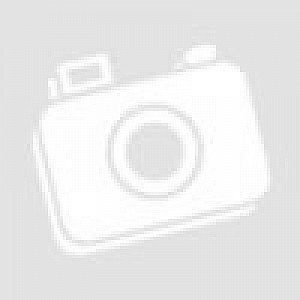Monday-Friday : 09.00 - 18.00 , Saturday : 09.00 - 15.00 wib
Monday-Friday : 09.00 - 18.00 , Saturday : 09.00 - 15.00 wib -

SECURE STORE
Official shop,Original and Warranty.
-

FAST SHIPPING
WITHIN 1 HOUR *
-

CALL US
021-6501012 / 65306112
-

ADDRESS
JL.SUNTER MAS BARAT 1 BLOK H.9 NO.4 JAKARTA UTARA
Shopping Cart
0 item(s) - Rp.0,00
Spesifikasi Tascam US-42B MiniStudio Creator Audio Interface for Personal Broadcasting
Tascam US-42B MiniStudio Creator Audio Interface for Personal Broadcasting
The Tascam MiNiSTUDIO Creator US-42B
is a computer audio interface that has been developed to enable anyone to broadcast their programs to the world with ease. By using a dedicated device with high-quality audio circuits for mic and instrument input you lay the foundation for impressive sound in high quality. Moreover, the MiNiSTUDIO Creator offers several techniques that can make programs more interesting in order to grow your audience.
Professional broadcasters, for example, call pre-recorded clapping, cheering and other sounds with a press of a button. With the Sound Pads on the MiNiSTUDIO Creator you too can trigger such sounds simply by pressing buttons. There is also a ducking function that lowers the volume of background music during announcements. And you can use voice effects and reverb to improve the atmosphere and raise the level of excitement of a program.

- Compatible with both headset mic and 4-pole earphones with mic
In addition to supporting professional external mic, a MiNiSTUDIO is also compatible with computer headset mics and 4-pole earphones with mic designed for smartphones. You can use equipment that you already have for personal broadcasting with these units. When using a 4-pole earphones with mic, connect it to the dedicated earphones mini-jack.
- Input sounds can be heard at all times
The input monitoring method allows you to listen to the audio using headphones before it is sent to the computer. The input sound is always sent to the headphones output, so no special setting is needed for this.
- “On Air” button to start sending
Press the ON button to start sending the sound that you are hearing in the headphones to the computer. The button will light when sound is being sent.
- Loopback function enables streaming of the computer output sound
Using the loopback function that mixes in the playback sound from the computer (WDM) and sends it back to the computer, you can play program background music using music playback software (iTunes or Windows Media Player) that is already installed on the computer. Since this loopback function is always on, no special setting is necessary. Moreover, the stereo AUX input mini-jack enables the connection of an iPod or other portable music player to use for playback. You can also connect a synthesizer or other stereo instrument to the AUX input jack using a conversion cable (sold separately).
- Lightweight design and strap attachments enable use for mobile broadcasting
The lightweight design of the MiNiSTUDIO units means you do not have to hesitate to take one with you. You can attach a commercially-available camera strap and use the unit hanging from your neck. The mic input jacks use locking mechanisms to avoid disconnection during movement.
Features
- Supports Windows (ASIO/WDM) and Mac (Core Audio)
- Audio resolution up to 96 kHz / 24 bit
- Can be connected to an iOS device using an Apple Lightning-USB camera adapter (sold separately)
- USB Audio Compliance 2.0 for iOS connection
- Can be powered by USB when connected to a computer
- Operation confirmed with major DAW software including Sonar, ProTools, Cubase, Live, Studio One and GarageBand
- Operation confirmed with major streaming and calling software
Specs
- Form Factor Tabletop
- Display None
- Analog 2 Input / 4 Output
- Max Sample Rate/Resolution 96 kHz / 24-Bit
- Number of Mic Preamps 2
- Input Level Adjustment 1 x Knob
- Number of Headphone Mixes 1 x Master
- Sample Pads 4 x Assignable
- Phantom Power +48 V
- Digital Audio I/O None
- Host Connection / USB USB Type-B (USB 2.0)
- Memory Card Slot None
- Sample Rates Up to 96 kHz
- Bit Depths Up to 24-Bit
- OS Compatibility
- Windows 7 / 8.1 / 10
- macOS 10.11 or Later
- iOS 7 or Later
- Processor Requirement 2 GHz
- RAM Requirements 2 GB
- Required Hardware Available USB 2.0 Port
- Power Requirements AC/DC Power Adapter (Not Included), Battery, or USB Bus Power
- AC/DC Power Adapter 5 VDC (Not Included)
- Power Consumption 1.5 W
- Dimensions 7.87 x 5.12 x 1.57" / 19.99 x 13 x 3.99 cm
- Weight 1.1 lb / 500.0 g
Tascam US-42B MiniStudio Creator Audio Interface for Personal Broadcasting
Spesifikasi Tascam US-42B MiniStudio Creator Audio Interface for Personal Broadcasting
Tascam US-42B MiniStudio Creator Audio Interface for Personal Broadcasting
The Tascam MiNiSTUDIO Creator US-42B
is a computer audio interface that has been developed to enable anyone to broadcast their programs to the world with ease. By using a dedicated device with high-quality audio circuits for mic and instrument input you lay the foundation for impressive sound in high quality. Moreover, the MiNiSTUDIO Creator offers several techniques that can make programs more interesting in order to grow your audience.
Professional broadcasters, for example, call pre-recorded clapping, cheering and other sounds with a press of a button. With the Sound Pads on the MiNiSTUDIO Creator you too can trigger such sounds simply by pressing buttons. There is also a ducking function that lowers the volume of background music during announcements. And you can use voice effects and reverb to improve the atmosphere and raise the level of excitement of a program.

- Compatible with both headset mic and 4-pole earphones with mic
In addition to supporting professional external mic, a MiNiSTUDIO is also compatible with computer headset mics and 4-pole earphones with mic designed for smartphones. You can use equipment that you already have for personal broadcasting with these units. When using a 4-pole earphones with mic, connect it to the dedicated earphones mini-jack.
- Input sounds can be heard at all times
The input monitoring method allows you to listen to the audio using headphones before it is sent to the computer. The input sound is always sent to the headphones output, so no special setting is needed for this.
- “On Air” button to start sending
Press the ON button to start sending the sound that you are hearing in the headphones to the computer. The button will light when sound is being sent.
- Loopback function enables streaming of the computer output sound
Using the loopback function that mixes in the playback sound from the computer (WDM) and sends it back to the computer, you can play program background music using music playback software (iTunes or Windows Media Player) that is already installed on the computer. Since this loopback function is always on, no special setting is necessary. Moreover, the stereo AUX input mini-jack enables the connection of an iPod or other portable music player to use for playback. You can also connect a synthesizer or other stereo instrument to the AUX input jack using a conversion cable (sold separately).
- Lightweight design and strap attachments enable use for mobile broadcasting
The lightweight design of the MiNiSTUDIO units means you do not have to hesitate to take one with you. You can attach a commercially-available camera strap and use the unit hanging from your neck. The mic input jacks use locking mechanisms to avoid disconnection during movement.
Features
- Supports Windows (ASIO/WDM) and Mac (Core Audio)
- Audio resolution up to 96 kHz / 24 bit
- Can be connected to an iOS device using an Apple Lightning-USB camera adapter (sold separately)
- USB Audio Compliance 2.0 for iOS connection
- Can be powered by USB when connected to a computer
- Operation confirmed with major DAW software including Sonar, ProTools, Cubase, Live, Studio One and GarageBand
- Operation confirmed with major streaming and calling software
Specs
- Form Factor Tabletop
- Display None
- Analog 2 Input / 4 Output
- Max Sample Rate/Resolution 96 kHz / 24-Bit
- Number of Mic Preamps 2
- Input Level Adjustment 1 x Knob
- Number of Headphone Mixes 1 x Master
- Sample Pads 4 x Assignable
- Phantom Power +48 V
- Digital Audio I/O None
- Host Connection / USB USB Type-B (USB 2.0)
- Memory Card Slot None
- Sample Rates Up to 96 kHz
- Bit Depths Up to 24-Bit
- OS Compatibility
- Windows 7 / 8.1 / 10
- macOS 10.11 or Later
- iOS 7 or Later
- Processor Requirement 2 GHz
- RAM Requirements 2 GB
- Required Hardware Available USB 2.0 Port
- Power Requirements AC/DC Power Adapter (Not Included), Battery, or USB Bus Power
- AC/DC Power Adapter 5 VDC (Not Included)
- Power Consumption 1.5 W
- Dimensions 7.87 x 5.12 x 1.57" / 19.99 x 13 x 3.99 cm
- Weight 1.1 lb / 500.0 g
Write a review
Your Name:Your Review:
Note: HTML is not translated!
Rating: Bad Good
Enter the code in the box below: